
Do you want to learn how to draw a monitor? Drawing a monitor is easy and fun! In this blog post, we will show you step-by-step how to draw a monitor using simple shapes and lines. Whether you’re a beginner or already love drawing, this activity will help you understand the parts of a computer monitor while having a great time.
Introduction to Drawing: What is Drawing a Monitor All About?
Drawing a monitor is a cool activity where you create a picture of a computer screen and its parts. It’s like making your own computer on paper! Kids love this because it’s fun and helps them learn about technology.
In this section, we’ll explore why drawing a monitor is important for kids. It’s not just about art; it’s about understanding how things work and being creative at the same time. Let’s get started!
Getting Started: Materials Needed for Drawing a Monitor
Before you begin drawing, gather your materials. You’ll need a pencil, paper, ruler, and colors. These tools will help you create a neat and colorful monitor drawing.
Now, let’s talk about each item:
- Pencil:Use a pencil to sketch lightly before making darker lines.
- Paper:Choose a smooth paper that’s good for drawing.
- Ruler:A ruler helps you draw straight lines for the monitor’s frame.
- Colors:Use colors to make your monitor drawing vibrant and realistic.
Step 1: Drawing the Screen – Easy and Simple!
The first step in drawing a monitor is to draw the screen itself. Start by drawing a rectangle in the middle of your paper. This rectangle represents the monitor’s display area where you see pictures and words.
Next, think about what might be on the screen. Maybe you’re drawing a game, a picture, or even your favorite website! It’s up to you. Remember to start your lines lightly and then darken them as you go along.
Step 2: Adding the Frame – Making Your Monitor Stand Out
Now, let’s add the frame around the screen. Use your ruler to draw another rectangle that goes around the screen. This frame will make your monitor drawing look complete and realistic.
Think about the thickness of the frame. Is it thin or thick? You decide! Adding details like this makes your drawing more interesting and fun to look at.
Step 3: Adding Buttons and Controls – Making it Functional
Every monitor has buttons and controls. Let’s add those next! Draw small circles or squares below the screen to represent buttons. These buttons might be for turning the monitor on or adjusting the brightness.
Imagine what each button does. Maybe one button changes the colors, and another one turns the sound up or down. Adding these details makes your drawing more realistic and interactive.
Step 4: Drawing the Stand – Giving Your draw a monitor Support
Now, let’s draw the stand that holds up the monitor. Draw two straight lines coming down from the bottom of the monitor. These lines represent the legs of the stand.
Next, draw a horizontal line between the legs to connect them. This line forms the base of the stand. Your monitor drawing is starting to take shape! Adding the stand makes your drawing stable and ready to display on a desk or table.
Step 5: Final Touches – Making Your Drawing Pop!
To finish your monitor drawing, go over your lines with a darker pencil or marker. This step makes your drawing stand out and look more professional.
Don’t forget to add some color! Use light blue for the screen and gray for the frame and stand. You can even add more details like reflections or shadows to make your drawing more realistic and lively.

Fun Facts About draw a monitor
Did you know that the first computer monitors were much larger and used different technology than today’s monitors? They were called CRT monitors and were like big boxes with heavy screens!
Learning about these fun facts helps you understand how technology has changed over time. It’s cool to see how monitors have evolved into the slim and colorful screens we use today.
Computer monitors have a fascinating history! They started with CRT monitors, which used a big tube to show pictures. These monitors were bulky and took up a lot of space on desks.
Then, LCD monitors came along. LCD stands for liquid-crystal display. Understanding the history of monitors helps us appreciate how far technology has come.
Drawing a monitor isn’t just about making art. It’s about learning new skills and understanding how things work.Drawing helps kids develop hand-eye coordination and fine motor skills. It’s a fun way to express ideas and learn about shapes and colors. Plus, it sparks curiosity about computers and how they work.
draw a monitor Drawing Tips and Tricks for Kids
Here are some tips to make your monitor drawing even better:
- Practice: The more you draw, the better you’ll get!
- Use Shapes: Start with simple shapes like rectangles and circles.
- Add Details: Details like buttons and reflections make your drawing more realistic.
- Have Fun: Drawing should be fun and relaxing. Enjoy the process!
Now that you’ve learned how to draw a monitor, take pride in your artwork! Display it proudly or share it with friends and family. Drawing is a wonderful way to explore creativity and learn about the world around us.
Benefits of Learning to Draw a Monitor at a Young Age
Learning to draw a monitor at a young age offers many benefits beyond just creating a pretty picture. It’s an activity that engages both the creative and logical parts of the brain, making it a valuable educational tool.
Beyond the technical skills, drawing fosters creativity.They might experiment with different colors, add their own buttons and designs, or even create a futuristic monitor that doesn’t exist yet. This imaginative play nurtures innovation and problem-solving skills, which are invaluable in today’s world.
Another advantage of learning to draw a monitor is that it introduces children to technology in a hands-on, accessible way. By understanding the basic components of a monitor—like the screen, stand, and buttons—they gain a foundation for understanding more complex devices.
Children can explore how monitors have changed over time, from the bulky CRT monitors of the past to the sleek LCD and LED screens of today. Understanding this evolution helps them appreciate the rapid advancements in technology and inspires curiosity about what might come next.
Another fun fact is that the concept of a computer monitor dates back over a century! The first version of what we would recognize as a computer monitor was invented way back in 1897 by a German scientist named Karl Ferdinand Braun. He used a cathode ray tube (CRT) to display images, laying the foundation for the monitors we use today.
History of Computer Monitors: From CRT to LCD
The history of computer monitors is a journey of innovation and technological advancement. It all started with CRT (cathode ray tube) monitors, which were the pioneers in displaying images on screens. These monitors used a vacuum tube with an electron gun to shoot electrons onto a phosphorescent screen, creating the images we see. CRT monitors were bulky and took up a lot of space, but they revolutionized how we interacted with computers.
In the 1990s, a new era of monitors began with the introduction of LCD (liquid-crystal display) technology. LCD monitors replaced the bulky CRT monitors with their thin, flat screens and energy-efficient operation. This allows them to produce clear, sharp images with vibrant colors.
As technology continued to advance, LED (light-emitting diode) monitors emerged as the next evolution in display technology.LED monitors are known for their brightness, clarity, and ability to display deep blacks, making them ideal for gaming, multimedia, and professional applications.
Looking ahead, the future of monitors seems to be heading towards even more innovative solutions. We are seeing developments in flexible and foldable display technologies, where monitors can be rolled up like a newspaper or folded for easy portability. These advancements promise to revolutionize how we use and interact with monitors in the coming years.
From the humble beginnings of CRT monitors to the sleek and versatile LED displays of today, monitors have transformed our digital experiences and continue to shape the future of computing.
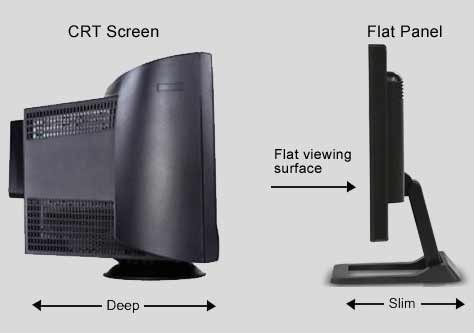
History of Computer Monitors: From CRT to LCD
The history of computer monitors is a journey of innovation and technological advancement. It all started with CRT (cathode ray tube) monitors, which were the pioneers in displaying images on screens. These monitors used a vacuum tube with an electron gun to shoot electrons onto a phosphorescent screen, creating the images we see. CRT monitors were bulky and took up a lot of space, but they revolutionized how we interacted with computers.
In the 1990s, a new era of monitors began with the introduction of LCD (liquid-crystal display) technology. LCD monitors replaced the bulky CRT monitors with their thin, flat screens and energy-efficient operation. Instead of using electron beams, LCD monitors use liquid crystals that can change their molecular structure when an electric current passes through them. This allows them to produce clear, sharp images with vibrant colors.
The transition from CRT to LCD monitors marked a significant shift in the technology industry. As technology continued to advance, LED (light-emitting diode) monitors emerged as the next evolution in display technology.LED monitors are known for their brightness, clarity, and ability to display deep blacks, making them ideal for gaming, multimedia, and professional applications.
Looking ahead, the future of monitors seems to be heading towards even more innovative solutions. We are seeing developments in flexible and foldable display technologies, where monitors can be rolled up like a newspaper or folded for easy portability. These advancements promise to revolutionize how we use and interact with monitors in the coming years.
In conclusion, the history of computer monitors is a testament to human ingenuity and the relentless pursuit of better technology. From the humble beginnings of CRT monitors to the sleek and versatile LED displays of today, monitors have transformed our digital experiences and continue to shape the future of computing.
Conclusion
Drawing a monitor is not just about making a picture; it’s about exploring how computers work and having fun with art! When you draw a monitor, you learn about its parts like the screen, stand, and buttons. It’s like building your own computer on paper! Plus, you get to use cool colors to make your drawing pop, like bright blues and shiny grays.
Learning to draw a monitor helps you with other stuff too, like making your handwriting neater and understanding shapes better. It’s a bit like playing a game where you get to be an artist and a scientist at the same time! And when you show off your drawing to friends and family, they’ll think you’re super smart because you know how monitors work and can explain it to them in an easy way.
So, keep practicing your drawing skills and have fun exploring the world of computers and art. Who knows? Maybe one day you’ll design the next big computer screen that everyone will use! Drawing a monitor is awesome because it’s not just drawing; it’s learning and creating something amazing.